Project Cleanup¶
In our previous step we generated a project then took a look around.
We’ll use that step as the starting point and do some cleaning up:
- Strip out unneeded “Hello World” artifacts to simplify our starting point
- Correct some TypeScript compilation issues
Clean Up, Clean Up¶
Head to App.tsx and let’s do some steps to make a simpler starting
point for the rest of the series. First, remove all the markup in render
and replace it:
public render() {
return (
<div>
<h1>Hello React</h1>
</div>
);
}
We have a TypeScript compiler error:
Error:(4, 1) TS6133: 'logo' is declared but its value is never read.
If we hover over the red squiggly on line 4 in the IDE, it shows the error message:
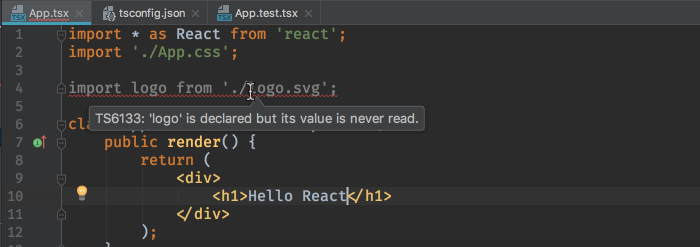
We can also see this in the ID by clicking on the TypeScript tool icon.
This error is very informative: not just a specific error message, but the line number and even the error code (good for googling.) But why is this a compiler error? Shouldn’t this be a style error?
The answer: we said so. Open tsconfig.json and search for this:
"noUnusedLocals": true,
If you set that to false, the error goes away. If you set it to a
non-boolean, the IDE warns you:
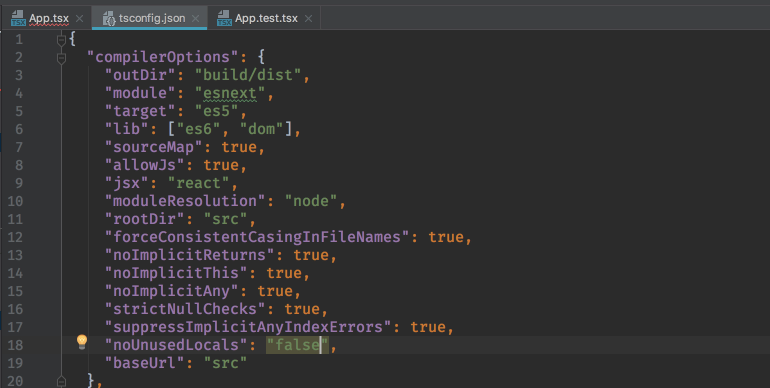
Set it back to true and instead, delete the line. When you save, the
error no longer appears.
While you’re at it:
- Delete the
import './App.css';line - Delete the
logo.svgandApp.cssfiles